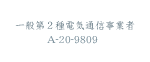rootになるには
Linux の管理者権限を持つユーザーはroot。rootになるには「su」コマンドを実行します。
su -
| [sample@www ~]$ su - Password: <-画面に変化が出ないが、注意してタイプ [root@www ~]# <-rootになった |
補足:
コマンドのパラメータとして渡している"-"(ハイフン)は、環境変数を引き継ぐオプションです。特殊なケースを除き、環境変数を引き継いだ方が何かと便利なので、このまま覚えた方が良いかと思います。
su コマンドについて詳しく調べる場合は、ご利用のサーバでman コマンドを実行するのが確実です。
[root@www ~]# man su
SU(1) User Commands SU(1) NAME SYNOPSIS DESCRIPTION -, -l, --login -g --group=group -G --supp-group=group -c, --commmand=COMMAND --session-command=COMMAND -f, --fast -m, --preserve-environment -p same as -m -s, --shell=SHELL --help display this help and exit --version A mere - implies -l. If USER not given, assume root. AUTHOR REPORTING BUGS COPYRIGHT SEE ALSO info su should give you access to the complete manual. su 5.97 March 2007 SU(1) |
1つ前のページへ戻る
専用サーバーサポートのトップ
専用サーバーのProServer.jpホームページへ戻る